How to set up Tracing for Web ADI Error
We can configure tracing for Web ADI activity by using below Profile options.
- BNE Server Log Level : Set it to Trace
- BNE Server Log Path : Enter directory path
- BNE Server Log Filename : Enter Log file name
Navigation : Login to Oracle application
Go to System Administrator Responsibility -> Profile -> System
Eneter User Name and in Profile field enter "BNE%Log%" Then click on Find.
Set all 3 profile options as shown in below mention screenshot at user level.
Once above mentioned setup done . Now you can recreate webadi error, which will create trace file on path mentioned in "BNE Server Log Path" profile option.


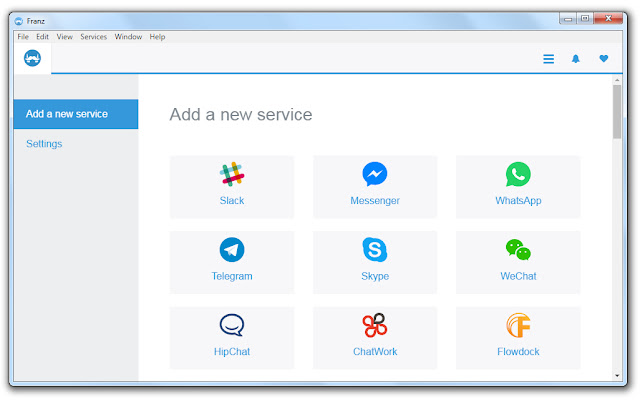
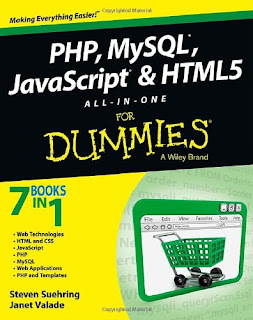
Comments
Post a Comment