Yahoo! Bing Network
1. What is Yahoo Bing Network or Microsoft adCenter ?
Ans. Bing Ads is a service that provides pay per click advertising on both the Bing and Yahoo! search engines
2. Bing ads Tools
Ans.

Ad Preview and Diagnostics Tool: See if your ads show on the first page of Bing without impacting the impressions and click-through rate (CTR) of your campaign, and then review the reason your ad is not showing.
Bing Merchant Center: To create a store and upload your catalog, you'll need to (1) use Bing Webmaster Tools to verify that you own your URL or (2) use an existing Universal Event Tracking tag that is already associated with a URL.
Bing Ads Editor: Save time and improve the performance of your search marketing campaigns. When you download Bing Ads Editor for Mac or Windows, you'll get an intuitive and simple desktop application that streamlines your PPC campaign management — online or offline.
Bing Ads Intelligence: Bing Ads Intelligence makes keyword analysis and research easier. When you download keywords to Excel from your active Bing Ads account, you can then perform keyword expansions based on your existing keywords. Duplicate account keywords are automatically removed from expansion results, helping you work more efficiently.
Download this powerful keyword planning tool and begin making keyword research easier.
3. Bing Ads Setting goals
Ans.

4. What are ad extensions - Bing ads
Ans. Ad extensions make your ads larger and more eye-catching.

5. How to create reporting in bing ads?
Ans. Remarketing list let's you improve your return on investment. It is great way to bring previous visitors back to your website and drive sales.
I would like to set your expectation, Puja, that remarketing list will work if you already have reach 1,000 users.
Upon checking here, Remarketing only works for search network.
Learn more: https://help.bingads.microsoft.com/#apex/3/en/56727/1
Please do not forget to ask your web developer to add the UET tag on your website

9. Bid strategy type in bings campaign
Ans. How you want to manage your bids, Currently, there are five bid strategy options:
Manual: You set your ad group and keyword bids, and Bing Ads uses these bids every time.
Enhanced CPC: You set your ad group and keyword bids, and Bing Ads automatically adjusts your bids in real time to increase your chances for a conversion.
Maximize Clicks: Bing Ads automatically sets your bids in real time to get as many clicks as possible within your budget.
Maximize Conversions: Bing Ads automatically sets your bids in real time to get as many conversions as possible within your budget. Not everyone has this feature yet.
Target CPA: You set your budget and your target 30-day average CPA (cost per acquisition), and Bing Ads automatically sets your bids in real time to get you to this average. Not everyone has this feature yet.
Tip: You can set your campaign’s bid strategy and then subsequently set an individual ad group’s or keyword’s bid strategy to a different option.
10. What is Ad distribution in Bing Ads?
Ans. The ad distribution setting of an ad group defines where you want your ads to display: on the search network or the content network (or both networks).
Note: After June 30, 2017, Bing Ads will stop serving ads on the content network.

10. How to create Conversion tracking in Bing Ads?
Ans. Bing Ads is a pay-per-click website advertising service that includes your paid listing on both the Bing and Yahoo search results. An effective campaign can help you to attract visitors, increase sales, and improve your brand awareness.
Conversion tracking measures the return on investment of your campaign by tracking actions people take on your website after they click on your ad. When the action matches your conversion goal, it is counted as a conversion.

UET tags in Bing Ads(Universal Event Tracking)
The Universal Event Tracking (UET) tag helps customers track their campaign performance with the ability to count unique conversions, associate conversion goals with a single account and track the status of tags and goals. Remarketing works in conjunction with UET and Conversion Tracking to help you reach your business goals.
To get started, you just need to create one UET tag and add it to your website once. This tag records what your customers do on your website.

Once you set up your Universal Event Tracking tag, you are ready to begin the process of Conversion Tracking.
Note: If you are tracking mobile app installs as a conversion or tracking conversions offline, you don’t have to add the UET tag tracking code to your website.

Destination URL- Track every time someone visits a web page as a conversion


If you have a JavaScript UET Tag, you will need to add the following custom event JavaScript to the UET tag tracking code in the body of webpage.
Event category: The category of event you want to track. For example, 'video.'
Event action: The type of user interaction you want to track. For example 'play' or 'pause' etc.
Event label: The name of the element that caused the action. For example 'trailer' or 'behindthescenes' etc.
Event value: A numerical value associated with that event. For example, the length of the video played, etc.
Note that you can send the Event value above without quotes given it is a numerical value. For example - <button onclick="window.uetq = window.uetq || []; window.uetq.push({ 'ec':'Video', 'ea':'Play', 'el':'Product Demo', 'ev':5 });">Play>/button>. Event value 5 is passed without quotes.
11. What is URL options in bind ads?
Ans. Set your account level tracking template and the auto-tagging setting that will apply to all campaigns in your account. If you edit the tracking template at the campaign, ad group, or ad level, it will override these settings.
Custom parameters are not available at the account level. You can set them in campaign, ad group, and ad settings.

Tracking template:
URL tracking allows you to find out how visitors got to your website and gives you more information about the source of an ad click. All you need to do is add URL parameters to your tracking template and then when your ad is served, the parameters are dynamically appended to your landing page URL.
Custom parameter:
What it is: A parameter that you define, which you add to your tracking template to set up URL tracking.
What you need to know: Enter the parameter name and variable (also known as key and value pairs) that will be appended to your URL when your ad is served.
12.Explain Shared Library in Bing Ads?
Ans. Create and maintain lists and budgets that can be shared with multiple campaigns

13. How to prevent your ads from showing to certain people in Bing Ads?
Ans. If you want to prevent your ad from appearing in specific locations, on specific web sites within the search network, or prevent your ads from displaying to certain IP addresses, you can configure exclusions.

See here: https://help.bingads.microsoft.com/#apex/3/en/51041/0/en/#ext:none
14. How do I improve my ad campaign performance?
Ans. You've gained valuable insights from tracking click-through rate (CTR), average ad position, cost per click (CPC), conversions, and conversion rate from the Campaigns page tabs or performance reports. Performance reports give you a closer look at how your campaigns are performing, including details like CTR and impressions.
Here are some ways to use improve the performance of Campaign:
Ans. Bing Ads quality score shows the quality of your keywords, ads, and landing pages, which helps you understand how competitive your ads are in the marketplace. Your quality score can range from 1 to 10, with 10 being the best. You can see the quality score on the Keywords, Campaigns, and Ad Groups tabs on the Campaigns page. Use your quality score to help determine where to focus your optimization efforts and improve your ROI.
Three components of quality score:
Including a keyword in your ad title and making sure the ad text has a call to action.
Title Part 1: 30 characters
Title Part 2: 30 characters
Ad text: 80 characters
16. Create a search term report in Bing Ads?
Ans. A search term report shows you what keywords people are using that cause your ads to display. With this impression and click data, you can refine your keyword and negative keyword lists for your ad groups.

Ans. Use negative keywords to help prevent your ad from appearing in response to certain search queries or other input. You can add negative keywords at the campaign and ad group level, or create a shared negative keyword list to use across campaigns.
• Click Campaigns located at the top of the page.
• Click the Keywords tab.
• Select View: Negative keywords.
• Click Campaign or Ad group.
• Click Add negative keywords.
• Select the appropriate campaign or ad group, then add your negative keywords as appropriate.
Bing Negative Keywords & Their Match Types:
18. What are shared budgets in Bing Ads?
Ans.
19. What is URL tracking in Bing Ads?
Ans. URL tracking allows you to find out how people got to your website by adding tracking parameters in Bing Ads and then using a third-party tracking tool or service to analyze the data. When an ad is served, the tracking parameters are dynamically appended to your landing page URL. This landing page URL is recorded on your web server and then a third-party tracking tool, Google Analytics, can interpret the data.
There are 5 ways to set up URL tracking in Bing Ads:
Ex. {lpurl}?ref=bing&campaign={Campaign}&adgroup={AdGroup}&keyword={Keyword}&network={Network} &matchtype={matchtype}
{lpurl}?ref=bing&keyword={Keyword}&cmpid={CampaignID}&agid={AdGroupID}&adid={AdID}. The {lpurl} tag references the Landing Page URL. Bing will replace this with your Final URL when your ad is served.
Auto-tagging: Bing Ads automatically adds several types of UTM (urchin tracking module) tags to the final URLs of your text ads, keywords, Bing Shopping Campaigns, Image Extensions, and Sitelink Extensions. Bing Ads adds these UTM tags: utm_source, utm_medium, utm_campaign, utm_content, utm_term.
If you use Google Analytics, UTM tags give you more information about ad performance. This adds the following UTM tags onto the end of your URL:
• utm_source
• utm_medium
• utm_term
• utm_campaign
So my URL would then look like this: https://brianjackson.io/?utm_source=bing&utm_medium=cpc&utm_term={Keyword}& utm_campaign={CampaignName}
The {values} will be dynamically populated from the Bing ad data.
Tracking for shopping campaign in Bing
For Bing Shopping Campaigns, you can now add tracking templates at the account, campaign, and ad group level along with the product group level.
Test your tracking template when you create an ad
When you create an ad that uses a tracking template, you can now test the template to make sure it will send customers to the right landing page.
How it works
1. From the Ads tab, click Create ad.
2. Fill in the ad's details.
3. Click Ad URL Options to expand the section.
4. Enter your tracking template URL in the Tracking template box.
5. Click the Test button next to the Tracking template box.

6. Check the resulting message below the Tracking template box for a brief description of the results.
7. Click the ellipsis icon next to the message to see the full test results.
20. How to Track Bing PPC Campaigns in Google Analytics?
Ans.
21. How to calculate ROI in Bing Ads?
Ans.
21.How to create shopping campaign in Bing Ads?
Ans. To fully understand shopping campaigns, first make sure you understand Product Ads and Bing Merchant Center catalogs. Products Ads are created from products in your catalog and include custom images, promotional text, pricing, and seller details. Product Ads are available in the U.S., Canada (English), United Kingdom, France, Germany, India and Australia for PC, and also on mobile & tablet in the U.S. & United Kingdom.
Bing Shopping Campaigns are a simple way for you to organize, manage, bid and report on Product Ads.
Steps:
• Create a store in the Bing Merchant Center(BMC) .
• Upload your catalog to the Bing Merchant Center.
• Create a Shopping Campaign in Bing Ads UI.
• Use Reports to optimize your ads.

Bing Merchant Center to do these three things:
1. Create a store that will contain your catalogs.
2. Create a catalog, which defines how your ads appear on Bing.
3. Upload a feed file on a regular basis to keep your ads fresh and up to date.
To create a store and upload your catalog, you'll need to (1) use Bing Webmaster Tools to verify that you own your URL or (2) use an existing Universal Event Tracking tag that is already associated with a URL.
Verify ownership Bing Webmaster Tools
Option 1: Place an XML file on your web server
Option 2: Copy and paste a <meta> tag in your default webpage
Option 3: Add CNAME record to DNS
Create a store
Click Tools in the upper right corner. Click Bing Merchant Center. Click the store that you want to update.
Enter your store info, and select where you want your products to display on Bing.
Click the Catalog Management tab.

Create a catalog
If you want your products to display on Bing, you need to create a catalog and select how you want to transfer your catalog feed file.
Submit your feed file
After you have created and (optionally) tested a corresponding feed file, it can be submitted to the associated catalog. There are three different ways to submit:
Upload feed file manually (Files under 4MB)
Upload feed file via FTP (Files under 1GB)
Automatically download from URL (Files under 1GB)
1. Click the store name and then Catalog management tab. Select the checkbox beside the feed file’s associated catalog.
2. Click Manual upload.
3. Browse for catalog feed file and click Upload.
Upload feed file via FTP (Files under 1GB):
You can use this option if the feed file is smaller than 1GB. This is the recommended option if the feed file is larger than 4MB.
1. Click the store name and then Catalog settings tab.
2. Under Catalog feed file, click Upload file using FTP.
3. Enter File name. Do not include the file extension. For example, “bingmerchant”.
4. Click Save.
5. If necessary, click change FTP account and update your FTP user name and password.
Your user name must be 6 - 64 characters and cannot include any special characters. Use only a - z, A- Z, and 0 - 9.
You can now upload the file of specified file name via the FTP tool of your choice.
FTP server requirements
The recommended FTP upload mechanism is via an FTP program. It is however possible to do so via the command line or custom scripts (such as Python’s ftplib.FTP module). The FileZilla FTP client is recommended for all platforms.
Use the following settings for file transfer with your FTP client:
• Host: ftps://feeds.adcenter.microsoft.com
• Username: Your store’s FTP user name. Your user name must be 6 - 64 characters and cannot include any special characters. Use only a - z, A- Z, and 0 - 9.
• Password: Your store’s FTP password
• Transfer Mode: Passive
Automatically download from URL (Files under 1GB):
You can use this option if the feed file is smaller than 1GB and on a publicly accessible server. The catalog file will be downloaded once every 24 hours.
1. Click the store name and then Catalog settings tab.
2. Under Catalog feed file, click Automatically download file from URL.
3. Enter Source URL. For example, https://www.contoso.com/feeds/bingmerchant.txt.
4. If required, enter User name and Password.
5. Click Save.
Downloading your feed file from Google
You can also download your feed file from Google Docs. Keep in mind that we only accept .csv or .tsv formats for feed files from Google.
1. Open your feed file in Google Docs.
2. Click File and select Publish to the web.
3. Click on Web page and select either Comma-separated values (.csv) or Tab-separated values (.tsv).
4. Click Publish.
5. Copy the generated link and use the link as your automatic download URL in your Bing Merchant Center catalog.
Create a feed file or use Google data feeds for Catalog feed files.
Create Sell products with Bing Shopping Campaigns
From the Campaign page, click Create Campaign, then click Shopping campaign. You will be prompted to add your product extensions and campaign targeting parameters.

Use product FILTERS to choose what the campaign will target.

Make sure to take the following actions:
Upload your feed at least every 30 days
Use high quality images
Put relevant keywords in product title and description
Have competitive pricing, use unique identifiers
Create custom labels
Product groups are used to specify which products from your Bing Merchant Center catalog should be included in a particular ad group.
After you create a shopping campaign, Bing Ads creates a default ad group. That ad group includes a product group containing all of the products in your Bing Merchant Center catalog feed. However, you don't typically want an ad group to contain all products. With product groups you can narrow down that default group to a customized list of specific products.
You can use the following attributes from your catalog feed to choose the specific products you want to include in any particular product group.
Category (up to five for each offer)
Brand
Condition
Item ID (also known as Merchant Product Identifier)
Product type
Custom label (up to five for each offer)
You can use multiple attributes to narrow your group even further. For example, you can create a product group based on brand and condition.
Bing Ads Content API
Bing Ads Content API is a RESTful API that allows advertisers to programmatically manage their Bing Merchant Center catalogs. The Content API is an alternative to managing your catalog using the Bing Merchant Center web page to manage large or complex data feeds or by using FTP.
Ans. Bing Ads is a service that provides pay per click advertising on both the Bing and Yahoo! search engines
2. Bing ads Tools
Ans.

Ad Preview and Diagnostics Tool: See if your ads show on the first page of Bing without impacting the impressions and click-through rate (CTR) of your campaign, and then review the reason your ad is not showing.
Research Keywords: Keywords connect you with your target audience to bring more customers to your site.
Bing Merchant Center: To create a store and upload your catalog, you'll need to (1) use Bing Webmaster Tools to verify that you own your URL or (2) use an existing Universal Event Tracking tag that is already associated with a URL.
Bing Ads Editor: Save time and improve the performance of your search marketing campaigns. When you download Bing Ads Editor for Mac or Windows, you'll get an intuitive and simple desktop application that streamlines your PPC campaign management — online or offline.
Bing Ads Intelligence: Bing Ads Intelligence makes keyword analysis and research easier. When you download keywords to Excel from your active Bing Ads account, you can then perform keyword expansions based on your existing keywords. Duplicate account keywords are automatically removed from expansion results, helping you work more efficiently.
Download this powerful keyword planning tool and begin making keyword research easier.
3. Bing Ads Setting goals
Ans.

Visits to my website: You want to drive traffic to your website
.
Visits to my business location(s): You want to get more people to visit your store, office, or event.
Conversions in my website: You want to measure your return on investment by counting the actions people complete on your website.
With conversion tracking, you can track leads on your website such as signups, checkouts, time spent on a webpage, and more.
Phone calls to my business: You want to drive new phone calls to one or more of your business’s phone numbers.
Sell products with Bing Shopping Campaigns: You want to drive purchases of products.
With Bing Shopping Campaigns, you can showcase your inventory directly on the search results page, including eye-catching product images.
4. What are ad extensions - Bing ads
Ans. Ad extensions make your ads larger and more eye-catching.

5. How to create reporting in bing ads?
Ans. The Bing Ads Reports page provides several standard reports to help you improve your campaign performance.

6. What is opportunities in bing ads?
Ans. Keyword, bid, and budget suggestions provide quick and easy ways to improve campaign performance. You can find keyword suggestions on the Opportunities tab, and keyword bid and campaign budget suggestions on the Keywords and Campaigns tabs. On the Opportunities page several suggestions for improving the performance of campaign. Here's an example of what your Opportunities page might look like:

Opportunities are automatically generated estimates based on historical campaign performance.
These suggestions can include any or all of the following:
7. import campaign in bing ads
Ans. Import from Google AdWords
Import from file
Import schedule and history

8. How to create Remarketing in Bing Ads(Audiences)?
The following are some important performance reports that you should consider looking at to improve the relevance and freshness of your campaigns and the visibility, click-through rate, and conversion rates for your ads.

6. What is opportunities in bing ads?
Ans. Keyword, bid, and budget suggestions provide quick and easy ways to improve campaign performance. You can find keyword suggestions on the Opportunities tab, and keyword bid and campaign budget suggestions on the Keywords and Campaigns tabs. On the Opportunities page several suggestions for improving the performance of campaign. Here's an example of what your Opportunities page might look like:

Opportunities are automatically generated estimates based on historical campaign performance.
These suggestions can include any or all of the following:
- Add new keywords
- Add broad match to your existing keywords
- Add broad match modifier keywords
- Increase your bids to move your ads to top of page position
- Increase your bids to move your ads to best position
- Increase your bids to move your ads to first page
- Location bid adjustment
- Keep customers coming back Remarketing
- Increase your ad's click-through rate
- Import campaigns directly from AdWords
7. import campaign in bing ads
Ans. Import from Google AdWords
Import from file
Import schedule and history

Ans. Remarketing list let's you improve your return on investment. It is great way to bring previous visitors back to your website and drive sales.
I would like to set your expectation, Puja, that remarketing list will work if you already have reach 1,000 users.
Upon checking here, Remarketing only works for search network.
Learn more: https://help.bingads.microsoft.com/#apex/3/en/56727/1
Please do not forget to ask your web developer to add the UET tag on your website

9. Bid strategy type in bings campaign
Ans. How you want to manage your bids, Currently, there are five bid strategy options:
Manual: You set your ad group and keyword bids, and Bing Ads uses these bids every time.
Enhanced CPC: You set your ad group and keyword bids, and Bing Ads automatically adjusts your bids in real time to increase your chances for a conversion.
Maximize Clicks: Bing Ads automatically sets your bids in real time to get as many clicks as possible within your budget.
Maximize Conversions: Bing Ads automatically sets your bids in real time to get as many conversions as possible within your budget. Not everyone has this feature yet.
Target CPA: You set your budget and your target 30-day average CPA (cost per acquisition), and Bing Ads automatically sets your bids in real time to get you to this average. Not everyone has this feature yet.
Tip: You can set your campaign’s bid strategy and then subsequently set an individual ad group’s or keyword’s bid strategy to a different option.
10. What is Ad distribution in Bing Ads?
Ans. The ad distribution setting of an ad group defines where you want your ads to display: on the search network or the content network (or both networks).
Note: After June 30, 2017, Bing Ads will stop serving ads on the content network.

10. How to create Conversion tracking in Bing Ads?
Ans. Bing Ads is a pay-per-click website advertising service that includes your paid listing on both the Bing and Yahoo search results. An effective campaign can help you to attract visitors, increase sales, and improve your brand awareness.
Conversion tracking measures the return on investment of your campaign by tracking actions people take on your website after they click on your ad. When the action matches your conversion goal, it is counted as a conversion.

UET tags in Bing Ads(Universal Event Tracking)
The Universal Event Tracking (UET) tag helps customers track their campaign performance with the ability to count unique conversions, associate conversion goals with a single account and track the status of tags and goals. Remarketing works in conjunction with UET and Conversion Tracking to help you reach your business goals.
To get started, you just need to create one UET tag and add it to your website once. This tag records what your customers do on your website.

Multiple UET tags for advanced conversion tracking
You can also use multiple UET tags to set up advanced conversion tracking on the same website. Some examples are listed below.
- If you want to track the number of times people viewed a specific webpage or a collection of webpages, you can create separate UET tags, add them to the webpages you want to track, and then define a Pages viewed per visit conversion goal for each UET tag.
- If you want to track how much time people spend on specific sections of your website, create separate UET tags, add them to the webpages you want to track, and then define a Duration conversion goal for each UET tag.
- If you have multiple webpages that you treat as conversion goals, you can put the UET tag on those webpages. Since you know the UET tag can only be fired from the conversion webpages, you can then define a destination URL conversion goal using this UET tag and configure it to always evaluate to true (use condition such as URL contains ".").
Once you set up your Universal Event Tracking tag, you are ready to begin the process of Conversion Tracking.
Conversion goals
Conversion goals allow you to define the user activity that you want to count as a conversion so you can track the ads, keywords, and campaigns that generate business for you.
First, you need to add the UET tag tracking code throughout your website and then create conversion goals for the activities you want to track.
Note: If you are tracking mobile app installs as a conversion or tracking conversions offline, you don’t have to add the UET tag tracking code to your website.
To get started, you need to create a conversion goal to track actions people take on your website after they click on your ad. When the action matches your conversion goal, it is counted as a conversion. You can tell Bing Ads which actions users take to count as conversions by setting your conversion goals.

Choose the type of conversion you want to track: Destination URL, Duration, Pages viewed per visit, Event, or Mobile app install. Fill in the appropriate values for the goal type you choose.
Destination URL- Track every time someone visits a web page as a conversion

Event- Track every time someone completes a specific action such as, subscribing to newsletter or downloading whitepaper, as a conversion.
Ex.
- Track when people click the button to subscribe to a newsletter
- Track when product pages are loaded on a website that uses iframes so the destination URLs are all the same
- Track when any product videos are played for more than 30 seconds

The UET tag tracking code can be added anywhere on the webpage, in the head section (before the closing head tag </head>) or the body section (before the closing body tag </body>).
If you have a JavaScript UET Tag, you will need to add the following custom event JavaScript to the UET tag tracking code in the body of webpage.
<script>
window.uetq = window.uetq || [];
window.uetq.push
({ 'ec':'Event category', 'ea':'Event action', 'el':'Event label', 'ev':'Event value' });
</script>
window.uetq = window.uetq || [];
window.uetq.push
({ 'ec':'Event category', 'ea':'Event action', 'el':'Event label', 'ev':'Event value' });
</script>
Ex.
Event category: The category of event you want to track. For example, 'video.'Event action: The type of user interaction you want to track. For example 'play' or 'pause' etc.
Event label: The name of the element that caused the action. For example 'trailer' or 'behindthescenes' etc.
Event value: A numerical value associated with that event. For example, the length of the video played, etc.
Note that you can send the Event value above without quotes given it is a numerical value. For example - <button onclick="window.uetq = window.uetq || []; window.uetq.push({ 'ec':'Video', 'ea':'Play', 'el':'Product Demo', 'ev':5 });">Play>/button>. Event value 5 is passed without quotes.
11. What is URL options in bind ads?
Ans. Set your account level tracking template and the auto-tagging setting that will apply to all campaigns in your account. If you edit the tracking template at the campaign, ad group, or ad level, it will override these settings.
Custom parameters are not available at the account level. You can set them in campaign, ad group, and ad settings.

Tracking template:
URL tracking allows you to find out how visitors got to your website and gives you more information about the source of an ad click. All you need to do is add URL parameters to your tracking template and then when your ad is served, the parameters are dynamically appended to your landing page URL.
Custom parameter:
What it is: A parameter that you define, which you add to your tracking template to set up URL tracking.
What you need to know: Enter the parameter name and variable (also known as key and value pairs) that will be appended to your URL when your ad is served.
12.Explain Shared Library in Bing Ads?
Ans. Create and maintain lists and budgets that can be shared with multiple campaigns

13. How to prevent your ads from showing to certain people in Bing Ads?
Ans. If you want to prevent your ad from appearing in specific locations, on specific web sites within the search network, or prevent your ads from displaying to certain IP addresses, you can configure exclusions.

See here: https://help.bingads.microsoft.com/#apex/3/en/51041/0/en/#ext:none
14. How do I improve my ad campaign performance?
Ans. You've gained valuable insights from tracking click-through rate (CTR), average ad position, cost per click (CPC), conversions, and conversion rate from the Campaigns page tabs or performance reports. Performance reports give you a closer look at how your campaigns are performing, including details like CTR and impressions.
Here are some ways to use improve the performance of Campaign:
- Improve your click-through rate (CTR).
- writing effective ad content
- Improve the average position of your ads on webpages.
- Improve your quality score
- Use bid adjustments with targeting
- Boost your conversions and conversion rate.
- Turn on conversion tracking.
Ans. Bing Ads quality score shows the quality of your keywords, ads, and landing pages, which helps you understand how competitive your ads are in the marketplace. Your quality score can range from 1 to 10, with 10 being the best. You can see the quality score on the Keywords, Campaigns, and Ad Groups tabs on the Campaigns page. Use your quality score to help determine where to focus your optimization efforts and improve your ROI.
Three components of quality score:
- Expected click-through rate
- Ad relevance
- Landing page experience
15. How to Create ad?
Ans.

Ans.

Including a keyword in your ad title and making sure the ad text has a call to action.
Title Part 1: 30 characters
Title Part 2: 30 characters
Ad text: 80 characters
16. Create a search term report in Bing Ads?
Ans. A search term report shows you what keywords people are using that cause your ads to display. With this impression and click data, you can refine your keyword and negative keyword lists for your ad groups.
Ex : A small software company with an ad campaign using the keywords software development,software download, and school software. You run a search term report, and discover that the search term educational software download generates a lot of impressions for your ad. Impressions can lead to clicks, which can lead to sales, so you decide to add this keyword to your keyword list. The search term antivirus software downloads also results in many impressions, but your company doesn't make antivirus software. So you decide to add that keyword to your negative keyword list in order to "filter out" impressions you know won't help you.
The difference between search terms and keywords
A search term is the word or phrase that customers enter when searching on Bing, AOL, Yahoo and their syndicated search partners. A keyword is the word or phrase you add to your Bing Ads campaign to target your ads to customers.
You can get a list of search terms in three places in Bing Ads:
1. Create search term report on Keywords tab:
- Click the Keywords tab.
- Select one or more keywords.
- Click Details.
- Click Search Terms.
- To add a term to your keyword list, select one or more terms, click Add as keywords.
- To exclude keywords that aren't relevant to your business, select one or more terms, click Add as negative keywords.
2. Create a search term report from the Dimensions tab
- On the Campaigns pages, click the Dimensions tab, and then next to Show, click Search terms.

3. Create a search term report on the Reports page:
This report lists the search terms that have had a significant number of clicks in the last 30 days.
- Click Reports.
- If not already expanded, click Standard reports.
- Click Performance, and then click Search term.
- Select the unit of time (Show (unit of time)), Date range, and the download Format you want.
- Set your report to include all accounts (the default) or select Specific accounts, campaigns, and ad groups and then choose the items you want.
- Click Choose your columns to select or remove attributes and performance statistics for the report.
- Click My report settings to save the report as a custom report or schedule the report to run at a certain time.
- Click Run to run the report, or Download to download the report as a CSV or TSV file.
17. What is negative keyword in bing ads?
• Click Campaigns located at the top of the page.
• Click the Keywords tab.
• Select View: Negative keywords.
• Click Campaign or Ad group.
• Click Add negative keywords.
• Select the appropriate campaign or ad group, then add your negative keywords as appropriate.
A search term report can help in refine your keyword and negative keyword lists for your ad groups.
Bing Negative Keywords & Their Match Types:
- Negative Phrase Match
- Negative Exact Match
Syntax: "keyword" or [keyword]
18. What are keyword match type in Bing Ads?
Ans.
Broad match: Syntax: keyword
Broad match modifier: Syntax: +keyword
Phrase match: Syntax: "keyword"
Exact match: Syntax: [keyword]
Which match type is used?
If you bid on the same keyword on exact and broad match, exact match will take precedence when your ad is displayed. For example, if you bid on both the exact match keyword [red flower] and the broad match keywords red flower or flower, a search on red flower will trigger the exact match and not the broad match. Additionally, exact match is preferred over exact match close variants.
To avoid duplicate reporting, all reports, such as keyword performance reports, will only report the match type that took precedence. In this example, an impression would be reported for the exact match [red flower] and not the broad match flower.
If you bid on the same keyword on exact and broad match, exact match will take precedence when your ad is displayed. For example, if you bid on both the exact match keyword [red flower] and the broad match keywords red flower or flower, a search on red flower will trigger the exact match and not the broad match. Additionally, exact match is preferred over exact match close variants.
To avoid duplicate reporting, all reports, such as keyword performance reports, will only report the match type that took precedence. In this example, an impression would be reported for the exact match [red flower] and not the broad match flower.
18. What are shared budgets in Bing Ads?
Ans.
19. What is URL tracking in Bing Ads?
Ans. URL tracking allows you to find out how people got to your website by adding tracking parameters in Bing Ads and then using a third-party tracking tool or service to analyze the data. When an ad is served, the tracking parameters are dynamically appended to your landing page URL. This landing page URL is recorded on your web server and then a third-party tracking tool, Google Analytics, can interpret the data.
There are 5 ways to set up URL tracking in Bing Ads:
- Auto-tagging of UTM tags: When you select the auto-tagging checkbox, 5 UTM tags will be added to the landing page URLs of your text ads, keywords, Bing Shopping Campaigns, Image Extensions, and Sitelink Extensions. Learn more: How to set up auto-tagging?
- Auto-tagging of Microsoft Click ID: You can also enable auto-tagging of the Microsoft Click ID separately for conversion tracking. Learn more: How do I create a conversion goal?
- Final URL tracking: You manually add URL parameters to your final URLs. With this option, your ad needs to go through editorial review each time you update a parameter. Learn more: How do I set up final URL tracking?
- Tracking template: You select final URL as your landing page and then add URL parameters to the tracking template. We recommend that you add the tracking template at the account level and then it will be applied to all URLs (ads, keywords, Sitelink Extensions). Learn more: How do I create an account tracking template?.
- Custom parameters: You select Final URL as your landing page, define custom parameters to track a specific data point, and then add the custom parameter to the tracking template. Learn more: Can I use custom parameters?
Auto-tagging of UTM tags and Microsoft Click ID are two separate features. In order to use these features together, both must be enabled at the same time.
Ex. {lpurl}?ref=bing&campaign={Campaign}&adgroup={AdGroup}&keyword={Keyword}&network={Network} &matchtype={matchtype}
{lpurl}?ref=bing&keyword={Keyword}&cmpid={CampaignID}&agid={AdGroupID}&adid={AdID}. The {lpurl} tag references the Landing Page URL. Bing will replace this with your Final URL when your ad is served.
Auto-tagging: Bing Ads automatically adds several types of UTM (urchin tracking module) tags to the final URLs of your text ads, keywords, Bing Shopping Campaigns, Image Extensions, and Sitelink Extensions. Bing Ads adds these UTM tags: utm_source, utm_medium, utm_campaign, utm_content, utm_term.
If you use Google Analytics, UTM tags give you more information about ad performance. This adds the following UTM tags onto the end of your URL:
• utm_source
• utm_medium
• utm_term
• utm_campaign
So my URL would then look like this: https://brianjackson.io/?utm_source=bing&utm_medium=cpc&utm_term={Keyword}& utm_campaign={CampaignName}
The {values} will be dynamically populated from the Bing ad data.
Tracking for shopping campaign in Bing
For Bing Shopping Campaigns, you can now add tracking templates at the account, campaign, and ad group level along with the product group level.
Test your tracking template when you create an ad
When you create an ad that uses a tracking template, you can now test the template to make sure it will send customers to the right landing page.
How it works
1. From the Ads tab, click Create ad.
2. Fill in the ad's details.
3. Click Ad URL Options to expand the section.
4. Enter your tracking template URL in the Tracking template box.
5. Click the Test button next to the Tracking template box.
6. Check the resulting message below the Tracking template box for a brief description of the results.
7. Click the ellipsis icon next to the message to see the full test results.
20. How to Track Bing PPC Campaigns in Google Analytics?
Ans.
21. How to calculate ROI in Bing Ads?
Ans.
21.How to create shopping campaign in Bing Ads?
Ans. To fully understand shopping campaigns, first make sure you understand Product Ads and Bing Merchant Center catalogs. Products Ads are created from products in your catalog and include custom images, promotional text, pricing, and seller details. Product Ads are available in the U.S., Canada (English), United Kingdom, France, Germany, India and Australia for PC, and also on mobile & tablet in the U.S. & United Kingdom.
Bing Shopping Campaigns are a simple way for you to organize, manage, bid and report on Product Ads.
Steps:
• Create a store in the Bing Merchant Center(BMC) .
• Upload your catalog to the Bing Merchant Center.
• Create a Shopping Campaign in Bing Ads UI.
• Use Reports to optimize your ads.

Bing Merchant Center to do these three things:
1. Create a store that will contain your catalogs.
2. Create a catalog, which defines how your ads appear on Bing.
3. Upload a feed file on a regular basis to keep your ads fresh and up to date.
To create a store and upload your catalog, you'll need to (1) use Bing Webmaster Tools to verify that you own your URL or (2) use an existing Universal Event Tracking tag that is already associated with a URL.
Verify ownership Bing Webmaster Tools
Option 1: Place an XML file on your web server
Option 2: Copy and paste a <meta> tag in your default webpage
Option 3: Add CNAME record to DNS
Create a store
Click Tools in the upper right corner. Click Bing Merchant Center. Click the store that you want to update.
Enter your store info, and select where you want your products to display on Bing.
Click the Catalog Management tab.

Create a catalog
If you want your products to display on Bing, you need to create a catalog and select how you want to transfer your catalog feed file.
Submit your feed file
After you have created and (optionally) tested a corresponding feed file, it can be submitted to the associated catalog. There are three different ways to submit:
Upload feed file manually (Files under 4MB)
Upload feed file via FTP (Files under 1GB)
Automatically download from URL (Files under 1GB)
Upload feed file manually (Files under 4MB):
You can use this option if the feed file is smaller than 4MB.1. Click the store name and then Catalog management tab. Select the checkbox beside the feed file’s associated catalog.
2. Click Manual upload.
3. Browse for catalog feed file and click Upload.
Upload feed file via FTP (Files under 1GB):
You can use this option if the feed file is smaller than 1GB. This is the recommended option if the feed file is larger than 4MB.
1. Click the store name and then Catalog settings tab.
2. Under Catalog feed file, click Upload file using FTP.
3. Enter File name. Do not include the file extension. For example, “bingmerchant”.
4. Click Save.
5. If necessary, click change FTP account and update your FTP user name and password.
Your user name must be 6 - 64 characters and cannot include any special characters. Use only a - z, A- Z, and 0 - 9.
You can now upload the file of specified file name via the FTP tool of your choice.
FTP server requirements
The recommended FTP upload mechanism is via an FTP program. It is however possible to do so via the command line or custom scripts (such as Python’s ftplib.FTP module). The FileZilla FTP client is recommended for all platforms.
Use the following settings for file transfer with your FTP client:
• Host: ftps://feeds.adcenter.microsoft.com
• Username: Your store’s FTP user name. Your user name must be 6 - 64 characters and cannot include any special characters. Use only a - z, A- Z, and 0 - 9.
• Password: Your store’s FTP password
• Transfer Mode: Passive
Automatically download from URL (Files under 1GB):
You can use this option if the feed file is smaller than 1GB and on a publicly accessible server. The catalog file will be downloaded once every 24 hours.
1. Click the store name and then Catalog settings tab.
2. Under Catalog feed file, click Automatically download file from URL.
3. Enter Source URL. For example, https://www.contoso.com/feeds/bingmerchant.txt.
4. If required, enter User name and Password.
5. Click Save.
Downloading your feed file from Google
You can also download your feed file from Google Docs. Keep in mind that we only accept .csv or .tsv formats for feed files from Google.
1. Open your feed file in Google Docs.
2. Click File and select Publish to the web.
3. Click on Web page and select either Comma-separated values (.csv) or Tab-separated values (.tsv).
4. Click Publish.
5. Copy the generated link and use the link as your automatic download URL in your Bing Merchant Center catalog.
Create a feed file or use Google data feeds for Catalog feed files.
Create Sell products with Bing Shopping Campaigns
From the Campaign page, click Create Campaign, then click Shopping campaign. You will be prompted to add your product extensions and campaign targeting parameters.

Use product FILTERS to choose what the campaign will target.

Make sure to take the following actions:
Upload your feed at least every 30 days
Use high quality images
Put relevant keywords in product title and description
Have competitive pricing, use unique identifiers
Create custom labels
Product groups are used to specify which products from your Bing Merchant Center catalog should be included in a particular ad group.
After you create a shopping campaign, Bing Ads creates a default ad group. That ad group includes a product group containing all of the products in your Bing Merchant Center catalog feed. However, you don't typically want an ad group to contain all products. With product groups you can narrow down that default group to a customized list of specific products.
You can use the following attributes from your catalog feed to choose the specific products you want to include in any particular product group.
Category (up to five for each offer)
Brand
Condition
Item ID (also known as Merchant Product Identifier)
Product type
Custom label (up to five for each offer)
You can use multiple attributes to narrow your group even further. For example, you can create a product group based on brand and condition.
Bing Ads Content API
Bing Ads Content API is a RESTful API that allows advertisers to programmatically manage their Bing Merchant Center catalogs. The Content API is an alternative to managing your catalog using the Bing Merchant Center web page to manage large or complex data feeds or by using FTP.
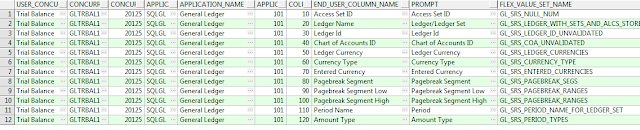
Comments
Post a Comment