This query will give you details for user if any vacation rule is set.
select * from apps.WF_ROUTING_RULES
where role = &P_USER_NAME;
====================================
Below given query used to get details of notification send to delegates using vacation rules.
SELECT
wit.display_name workflow_process,
nvl(wi.user_key, (
SELECT
user_key
FROM
apps.wf_items w
WHERE
w.item_key = wi.parent_item_key
AND w.item_type = wi.item_type
) ) document_number,
from_role,
recipient_role,
from_user,
to_user,
status,
mail_status,
original_recipient,
wias.activity_result_code notification_status,
wn.subject,
wn.begin_date notification_begin_date,
wn.end_date notification_end_date,
wrr.begin_date delegation_start_date,
wrr.end_date delegation_end_date
FROM
apps.wf_notifications wn,
apps.wf_routing_rules wr,
apps.wf_routing_rules wrr,
apps.wf_item_activity_statuses wias,
apps.wf_items wi,
apps.wf_item_types_vl wit
WHERE
wn.from_role =wr.role
AND wrr.role = wn.from_role
AND wrr.action_argument = wn.recipient_role
AND wias.item_key = wn.item_key
AND wias.notification_id = wn.notification_id
AND wn.item_key = wi.item_key
AND wn.message_type = wi.item_type
AND wit.name = wi.item_type
AND original_recipient =&P_USER_NAME
AND wn.begin_date > SYSDATE - 10
ORDER BY
original_recipient,
wn.begin_date DESC;
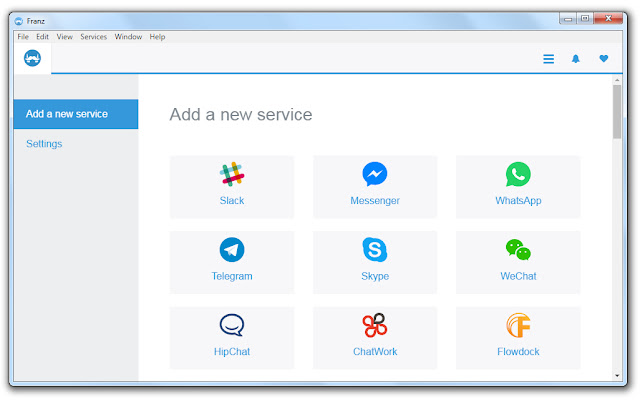
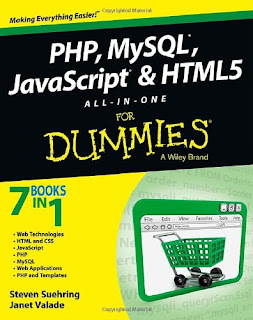
Comments
Post a Comment