Google's Card for Directions
When you search Google for [directions] or [get directions], you get an error message: "No results for that place. Try entering it below to get suggestions." Google shows a special card for directions with cool features like autocomplete, but the error message is out of place because you haven't typed a location.

Suggestions aren't very smart. For example, I typed "Brisbane, Australia" as the starting point and then I started to type "Mel" as the destination. Google suggested 3 places from California, strictly based on my location, while ignoring that Melbourne is a much better suggestion.

Google shows directions inside the card and you can pick between driving, walking, cycling or using public transportation.

To see the directions, just click the text that describes your favorite route. If there is only one route, pick that one. Another option is to click "directions" and go to the Google Maps site.


Suggestions aren't very smart. For example, I typed "Brisbane, Australia" as the starting point and then I started to type "Mel" as the destination. Google suggested 3 places from California, strictly based on my location, while ignoring that Melbourne is a much better suggestion.

Google shows directions inside the card and you can pick between driving, walking, cycling or using public transportation.

To see the directions, just click the text that describes your favorite route. If there is only one route, pick that one. Another option is to click "directions" and go to the Google Maps site.

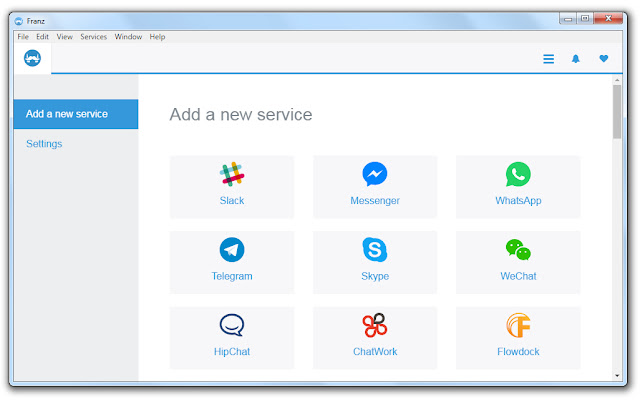
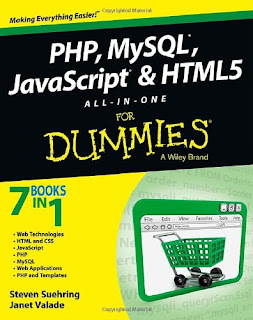
Comments
Post a Comment