video format and resolution for youtube upload
On the web there are tons of links to outdated info about video formats and resolutions for uploading your video to youtube.
This is currently the latest advice from youtube/google from this link that was updated on March 2013 (if you are reading this from the future then check the link for new developments)
In Summary:
Resolution
16:9 aspect ratio
1080p: 1920x1080
720p: 1280x720
480p: 854x480
360p: 640x360
240p: 426x240
Any other aspect ratios will have black bars added automatically.
Frame Rates
Frame rates should match the original source material so
Original- Uploaded
24fps - 24fps
30fps - 30fps
Any interlaced video (for example 1080i 60) should be deinterlaced before uploading.
Recommended Container
mp4
Video Codec
H.264 - progressive scan (no interlacing)
Audio Codec
AAC-LC - sample rate 96khz or 48khz
Video Bitrates
Standard - High Quality
1080p: 8,000 - 50,000 kbps
720p: 5,000 - 30,000
480p: 2,500 - 15,000
360p: 1,000 - 5,000
This is currently the latest advice from youtube/google from this link that was updated on March 2013 (if you are reading this from the future then check the link for new developments)
In Summary:
Resolution
16:9 aspect ratio
1080p: 1920x1080
720p: 1280x720
480p: 854x480
360p: 640x360
240p: 426x240
Any other aspect ratios will have black bars added automatically.
Frame Rates
Frame rates should match the original source material so
Original- Uploaded
24fps - 24fps
30fps - 30fps
Any interlaced video (for example 1080i 60) should be deinterlaced before uploading.
Recommended Container
mp4
Video Codec
H.264 - progressive scan (no interlacing)
Audio Codec
AAC-LC - sample rate 96khz or 48khz
Video Bitrates
Standard - High Quality
1080p: 8,000 - 50,000 kbps
720p: 5,000 - 30,000
480p: 2,500 - 15,000
360p: 1,000 - 5,000

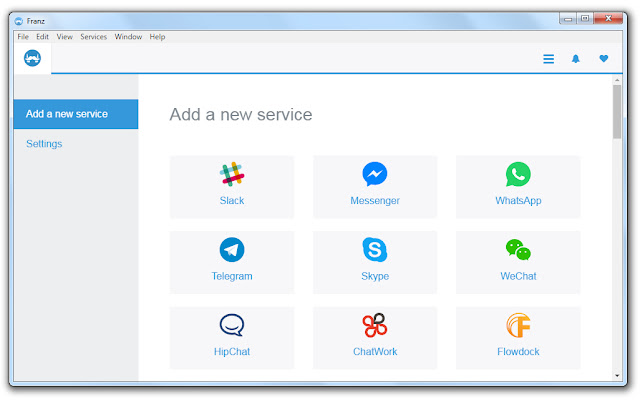
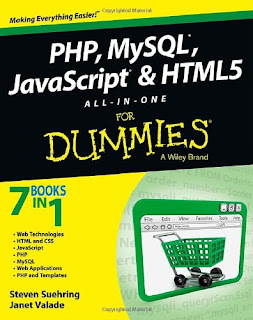
Comments
Post a Comment