What is a crossdomain.xml file?
Many web applications require access to data from somewhere different than where the app file originates. The crossdomain.xml file gives these web apps permission.
Things that may require crossdomain.xml access:
- Flash
- SWF
- Flex
- Adobe pdf reader
- Silverlight
Example of a crossdomain.xml file:
This following example of a crossdomain file basically allows no access, it's the strictest policy.
<?xml version="1.0"?>
<!DOCTYPE cross-domain-policy SYSTEM "http://www.adobe.com/xml/dtds/cross-domain-policy.dtd">
<cross-domain-policy>
<site-control permitted-cross-domain-policies="none"/>
</cross-domain-policy>
If you want to allow access then it's important to learn the sercurity implications so have a read of the following articles before allowing access to your web server:
www.adobe.com/devnet/articles/crossdomain_policy_file_spec.html
curtismorley.com/2007/09/01/flash-flex-tutorial-how-to-create-a-crossdomainxml-file
jeremiahgrossman.blogspot.com/2008/05/crossdomainxml-invites-cross-site

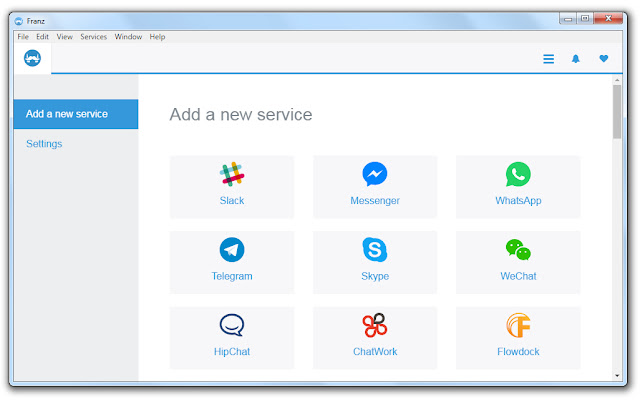
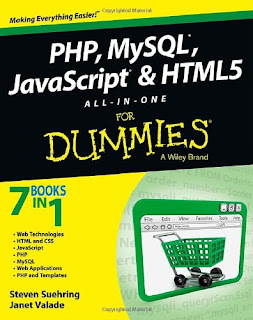
Comments
Post a Comment