Adobe Edge the new HTML5 animation development environment
Adobe Edge Preview 2 Review
If you are a regular to the Web Devil blog you will have picked up that there is a trend away from Flash and into HTML5 and Javascript options for slideshows and animations and WebM for video (search the archives to find these articles).
The thing we've been missing is a graphic interface to do animated HTML5 stuff. Adobe has been backing both horses in this race and is in beta of Adobe Edge - the HTML5 animation tool.
You can download the latest Sept 2011 build for free here - https://www.adobe.com/cfusion/entitlement/index.cfm?e=labs_edge
When you install Adobe Edge Preview 2 it gives you a 96 day limited use.
Currently this version has simple drawing tools, but allows import of SVG and PNG files. The timeline is pretty sophisticated, anyone who has used flash or a movie editor will quickly pick up how this functions.
Edge does automatic transitions/tweens which is pretty easy to work out, and you can use opacity and shadow effects.
Follow this links for some examples of what has been done - http://labs.adobe.com/technologies/edge/resources/
Adobe Edge saves directly to HTML with all the associated CSS files, jQuery files and JavaScript files.
And the plus side - it's all standards based so you can go into the javascript animation and twiddle around with it using your favourite text editor - no blackbox swf files, no flash player plugins - just the code and your browser.
If Apple keeps Flash off it's mobile devices then this will be BIG - Adobe Edge has the potential to kill Adobe Flash as the default web animation platform (games are a different ball game).
Give Edge a go and COMMENT below on your experience ..
If you are a regular to the Web Devil blog you will have picked up that there is a trend away from Flash and into HTML5 and Javascript options for slideshows and animations and WebM for video (search the archives to find these articles).
The thing we've been missing is a graphic interface to do animated HTML5 stuff. Adobe has been backing both horses in this race and is in beta of Adobe Edge - the HTML5 animation tool.
You can download the latest Sept 2011 build for free here - https://www.adobe.com/cfusion/entitlement/index.cfm?e=labs_edge
When you install Adobe Edge Preview 2 it gives you a 96 day limited use.
Currently this version has simple drawing tools, but allows import of SVG and PNG files. The timeline is pretty sophisticated, anyone who has used flash or a movie editor will quickly pick up how this functions.
Edge does automatic transitions/tweens which is pretty easy to work out, and you can use opacity and shadow effects.
Follow this links for some examples of what has been done - http://labs.adobe.com/technologies/edge/resources/
Adobe Edge saves directly to HTML with all the associated CSS files, jQuery files and JavaScript files.
And the plus side - it's all standards based so you can go into the javascript animation and twiddle around with it using your favourite text editor - no blackbox swf files, no flash player plugins - just the code and your browser.
If Apple keeps Flash off it's mobile devices then this will be BIG - Adobe Edge has the potential to kill Adobe Flash as the default web animation platform (games are a different ball game).
Give Edge a go and COMMENT below on your experience ..

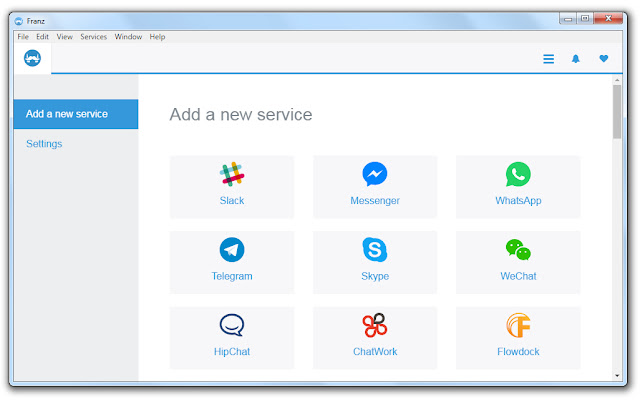
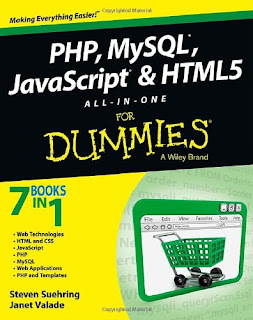
Comments
Post a Comment