How to Calibrate Your Monitor
To calibrate one's monitor means to reset it to an accurate display of light and color.
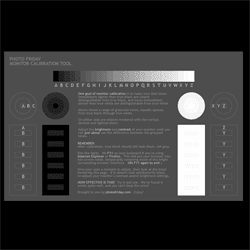 To make sure your seeing your own images accurately, you may want to calibrate your monitor every couple months. (This link provides a 'test page' of black and whites that may help you decide whether to perform a calibration. Handy instructions are provided: http://www.photofriday.com/calibrate.php
To make sure your seeing your own images accurately, you may want to calibrate your monitor every couple months. (This link provides a 'test page' of black and whites that may help you decide whether to perform a calibration. Handy instructions are provided: http://www.photofriday.com/calibrate.phpCalibrating your monitor can be a simple and free process. If you have Adobe Photoshop installed, you will already a calibration tool, Adobe Gamma, installed as well. To access it on a PC (scroll down for instructions for Mac):
- Go to your Start button (lower left corner of your screen), /Control Panel/Adobe Gamma.
- Move the pop up box to a lower or upper corner (this will make sure it not covered up by the monitor settings overlay in the next step). Then just follow the on screen directions.

- The pop up box will walk you through adjusting your monitor settings; when ask to make adjustments for contrast and brightness, you will want to use the buttons on the bottom frame of your monitor (example shown below). You may find it helpful to look up your monitor model online for instructions on how to adjust your particular settings.

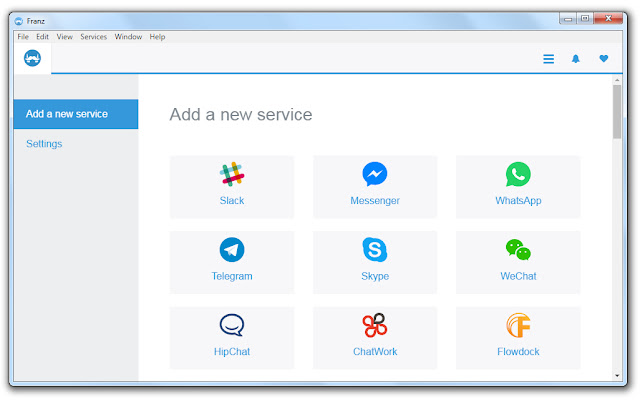
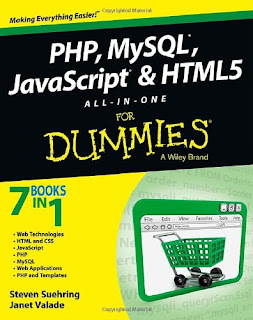
Comments
Post a Comment