CMYK vs. RGB: knowing which color space to use
CMYK vs. RGB: knowing which color space to use
The two basic color spaces, or Modes, that you'll most often encounter with your digital images are RGB and CMYK. Each has a specific use, outlined below.
RGB (Red-Green-Blue) is the color of the light emitted from your computer monitor, and from TV's. Use RGB if you are taking photos specifically to be viewed onscreen, such as the internet, or for a CD or emails. RGB usually also works well for printing from your home or office printer.
CMYK (Cyan, Magenta, Yellow, Black) is the color of inks used in the offset printing process. Use CMYK if you are sending your photo to be printed, such as preparing a postcard to be professionally printed for a gallery invite.
NOTE: CMYK is an option offered only in full versions of Photoshop; it is not available in Photoshop elements or most other photo editing programs (if you know of one, please comment, thanks!). However, if you, if you don't have it, and need to have your files converted to CMYK, do all your edits and then take to a Kinkos or similar shop and they can convert for you).
What color mode is your photo? In most cases, right off of your digital camera, the mode (or color space) will be RGB. You can tell in Photoshop by looking at the blue bar at the top of your open image (see the red arrow).
RGB (Red-Green-Blue) is the color of the light emitted from your computer monitor, and from TV's. Use RGB if you are taking photos specifically to be viewed onscreen, such as the internet, or for a CD or emails. RGB usually also works well for printing from your home or office printer.
CMYK (Cyan, Magenta, Yellow, Black) is the color of inks used in the offset printing process. Use CMYK if you are sending your photo to be printed, such as preparing a postcard to be professionally printed for a gallery invite.
NOTE: CMYK is an option offered only in full versions of Photoshop; it is not available in Photoshop elements or most other photo editing programs (if you know of one, please comment, thanks!). However, if you, if you don't have it, and need to have your files converted to CMYK, do all your edits and then take to a Kinkos or similar shop and they can convert for you).
What color mode is your photo? In most cases, right off of your digital camera, the mode (or color space) will be RGB. You can tell in Photoshop by looking at the blue bar at the top of your open image (see the red arrow).
If you need to change the mode of your image, from the top toolbar click Image/Mode/CMYK.
Changing mode can affect the appearance of your image.
If you switch to CMYK from RGB, you may need to adjust your color. You may notice, as in this exaggerated sample, that the colors in the CMYK sample on the right have become somewhat subdued, especially in the blue range.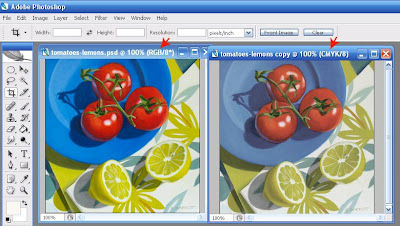
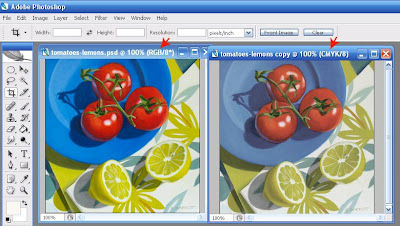

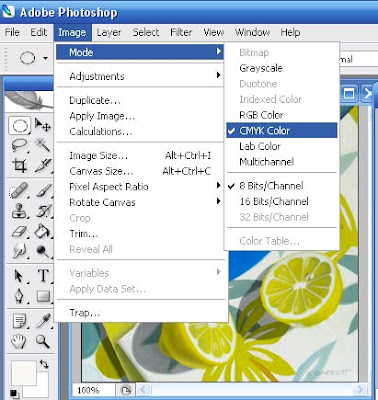
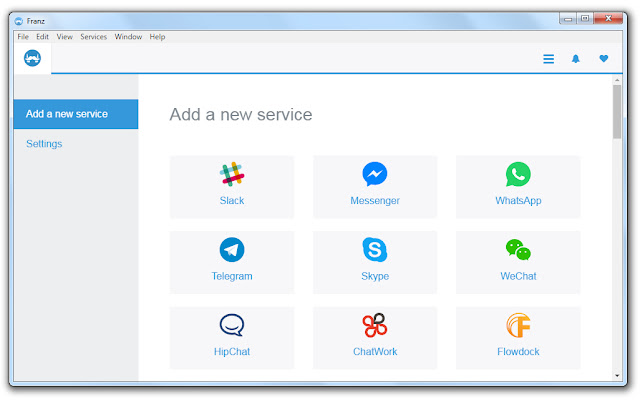
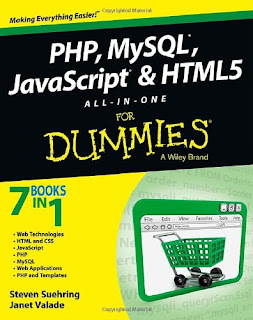
Comments
Post a Comment